Recommended
Size: AdSense horizontal link units (728x15 and
468x15 with 4 or 5 links)
1. Log in to your blogger account
2. Go to Layout - Edit HTML - click expand widget templates (don't forget to backup your template)
3. Find this code :
Change maxwidgets='1' with maxwidgets='2'
Change showaddelement='no' with showaddelement='yes'
Change locked='true' with locked='false'
Save your template
4. Go to your adsense account and create a horizontal ad link unit - Copy adsense code
5. Back to your blogger account, go to Layout - Page Element
Now you can add a new gadget in your header
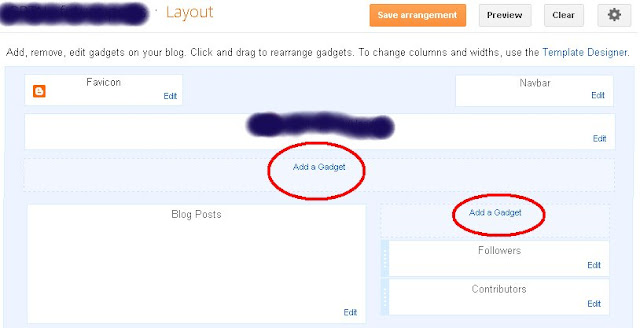
6. Add a new gadget - HTML/JavaScript - and paste your adsense link unit there
7. Click Save ! you can drag and drop your new widget and save it
Another technique to put adsense link unit on header / below header, and below / above blog posts
1. Log in to your blogger account
2. Go to Layout - Edit HTML - click expand widget templates (don't forget to backup your template)
3. Find this code :
<b:section
class='header' id='header' maxwidgets='1' showaddelement='no'>
<b:widget id='Header1' locked='true'
<b:widget id='Header1' locked='true'
Change showaddelement='no' with showaddelement='yes'
Change locked='true' with locked='false'
Save your template
4. Go to your adsense account and create a horizontal ad link unit - Copy adsense code
5. Back to your blogger account, go to Layout - Page Element
Now you can add a new gadget in your header
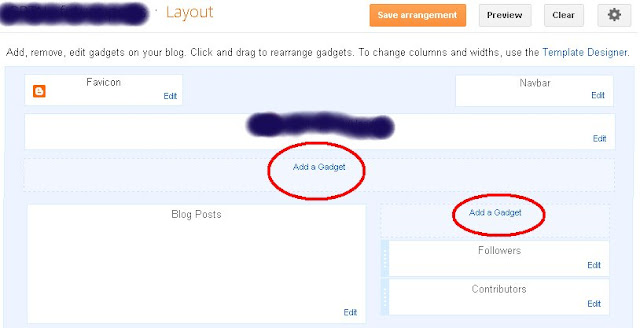
6. Add a new gadget - HTML/JavaScript - and paste your adsense link unit there
7. Click Save ! you can drag and drop your new widget and save it
Another technique to put adsense link unit on header / below header, and below / above blog posts













